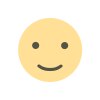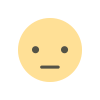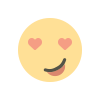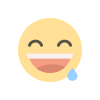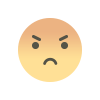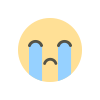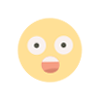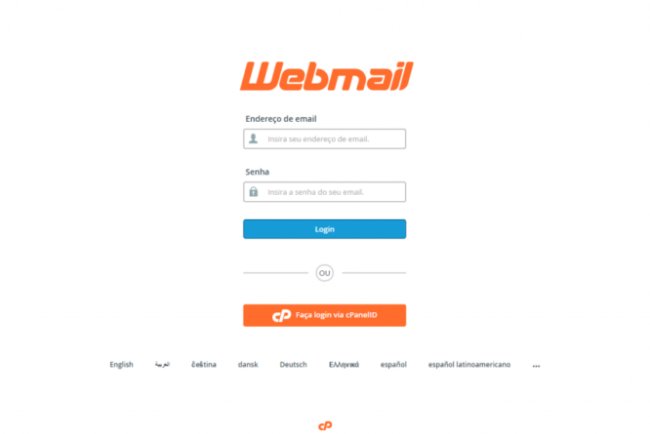Install Let’s Encrypt Plugin Cpanel
Instalar e Configurar o Plugin Let's Encrypt no cPanel

Instalação
Para instalar o plugin, siga os seguintes passos:
- Faça login na linha de comando via SSH como o usuário root.
- Execute o seguinte comando:
/scripts/install_lets_encrypt_autossl_providerPara desabilitar e desinstalar o plugin Let's Encrypt, execute o comando:
/usr/local/cpanel/scripts/uninstall_lets_encrypt_autossl_providerConfiguração
Para selecionar o Let's Encrypt como um provedor AutoSSL, use a interface Gerenciar AutoSSL do WHM (WHM >> Home >> SSL/TLS >> Manage AutoSSL).
Qual é a sua reação?